Five Axis Start
Statements to be written in Mastercam, “Toolpath Parameters” > “Comment” operation:
5X_START_SIDE=DEFAULT
5X_START_SIDE=ALTERNAT
After adding these expressions in Mastercam, the expression will be added to the created NCI file.
Type of UDE:
It is a standard type UDE. In standard usage, there is no need to make an extra definition in MANUSpost developer to activate this UDE. However, if desired, UDE can be defined in the CAM settings section of MANUSpost developer (can also be defined as “Custom UDE”). In this case, the user can make extra customizations in this UDE, create and use “Event”, “Script”, “Command” connected to the UDE.
What Is It Used For?:
In 5-axis machines, there are usually two alternative machining angles depending on the machine rotary axis limit state in indexed and simultaneous operations.
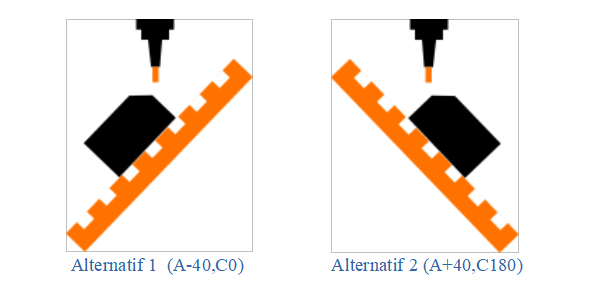
The post processor will normally select the first motion position at the beginning of the operations to process on the preferred (minus/plus) side on the MANUSpost Developer kinematics definition page.
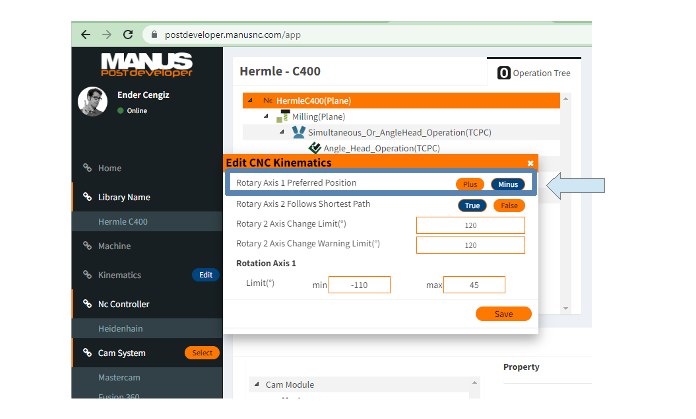
If the users wants to process in the other alternative, they should activate the alternative option with this UDE.
How to Deactivate?:
Once “Alternate” is activated with this UDE, it affects all subsequent operations. To switch to the default side again, “Default” must be selected with the same UDE. The “Default” selection should be defined just above the operation for which you want to cancel the “Alternate” selection.
What Affects/Changes in MANUSpost Developer:
When this UDE is activated, no standard variables are affected in MANUSpost Developer. It will only affect the “Rotary Axis 1 Preffered Pos” selection defined in the kinematics page.