How to add UDE in Mastercam
To add UDE in Mastercam, the following operations are performed in order:
1) Double left click on the “Parameters” statement of the operation to be added in the toolpaths section.
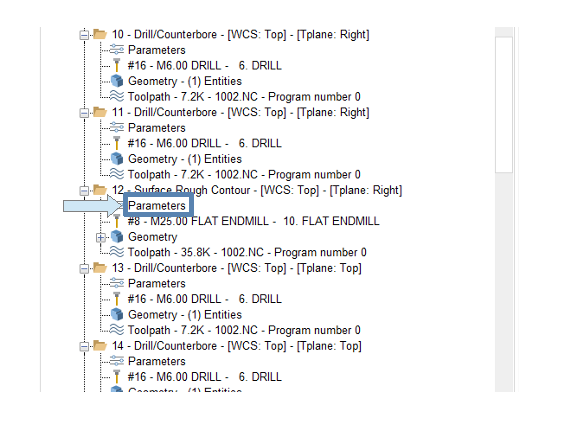
2) In the menu that appears, the text of the ude to be added to the “Toolpath Parameters” > “Comment” section is selected from the list below and copied and added to this section.
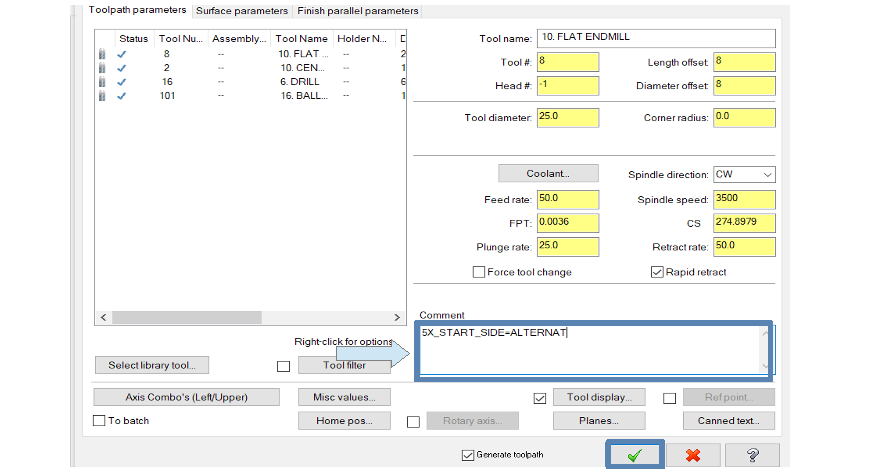
Note That: Manually entering UDE expressions is not recommended, except for short UDE names. Some UDE expressions, such as the one below, are long and may cause errors when entered manually. If the UDE expression is written incorrectly, MANUSpost Developer will not be able to read this UDE correctly. For this reason, when entering the UDE, the Standard UDE list prepared for Hypermill should be checked in the Help menu of the MANUSpost Developer program, and the UDE expressions should be copied and used from here. Or the files can be downloaded and added with the “Load file” option.