Select Head/Turret , Select Spindle
To activate this UDE, the expressions that need to be written in the “Manual NC” operation in Fusion are given below:
SELECT HEAD/HEAD NAME=TURRETA,SPINDLE NAME=MAIN
SELECT HEAD/HEAD NAME=TURRETA,SPINDLE NAME=SUB
SELECT HEAD/HEAD NAME=TURRETB,SPINDLE NAME=MAIN
SELECT HEAD/HEAD NAME=TURRETB,SPINDLE NAME=SUB
After adding this statement in Fusion360, the selected expression will be added to the generated APT file as follows.
GOTO/46.009998, 35.18, 15.
OPERATION/END
PPRINT/’SELECT HEAD/HEAD NAME=TURRETA,SPINDLE NAME=MAIN’
START/’OPERATION’
MODE/ MILL
The Type of UDE:
It is not a standard type of UDE. It is a custom UDE. Custom UDEs are UDEs that need to be defined as shown in the below example in the CAM settings section of MANUSpost Developer. In this UDE definition, the “Variables”, and “Event” that will be affected by this UDE should also be defined.
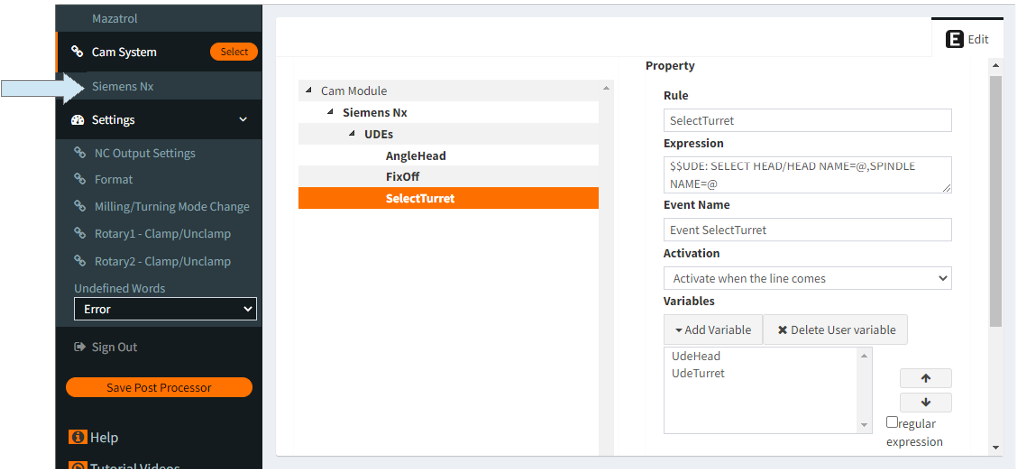
What is it used for?
This UDE is used for both “lower turret/upper turret” selection and “main spindle/sub spindle” selection in machines with dual turrets and dual spindles.
While it is mostly used in machines with dual turrets and dual spindles, this UDE is also used for “head” selection in milling machines that has multiple heads. In such machines, the “spindle” selection will not be important. Only the “head” selection will be sufficient.
How to deactivate it?
Once activated, the UDE will affect all subsequent operations that follow. If “turret/head” and “main/subspindle” selection needs to be changed in the following operations, this UDE should be redefined immediately above the operation where the change needs to be made.
What Does it Affect/Change Inside MANUSpost Developer?
The “Head Name” parameter, which is the first parameter of this UDE and is used for turret/head selection, does not affect any standard variables or standard events in MANUSpost Developer. Only custom variables created by the user and events created by the user will be affected by this UDE. The second parameter of this UDE, the “Spindle Name” selection, behaves like a standard UDE. After selecting this parameter, the value of the “VAR.State.OpMainSpindle” and “VAR.State.OpSubSpindle” variables defined in MANUSpost Developer is automatically updated.
When “Main” is selected as the “Spindle” selection, the “VAR.State.OpMainSpindle” variable will take a value of “True”, and the “VAR.State.OpSubSpindle” variable will take a value of “False”.
When “Sub” is selected as the “Spindle” selection, the “VAR.State.OpMainSpindle” variable will take a value of “False”, and the “VAR.State.OpSubSpindle” variable will take a value of “True”.