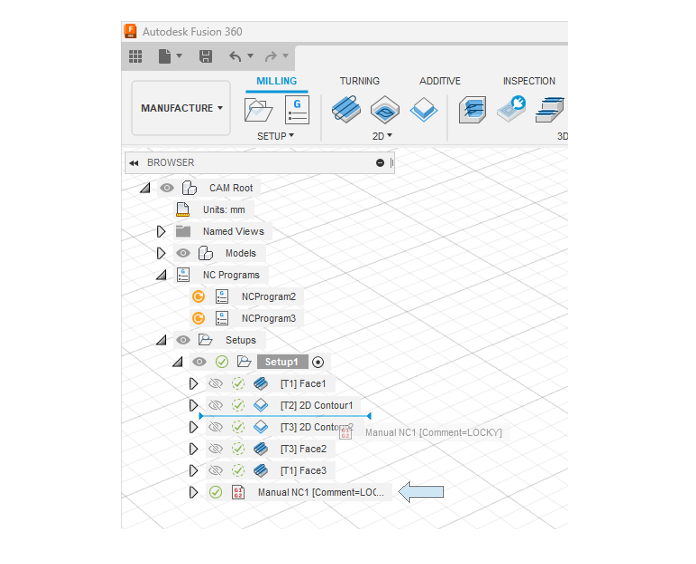How to add UDE inside Fusion?
The following steps are applied sequentially to add a UDE in Fusion360:
Right-click on the “Setup” expression, which is the title of the operation tree.
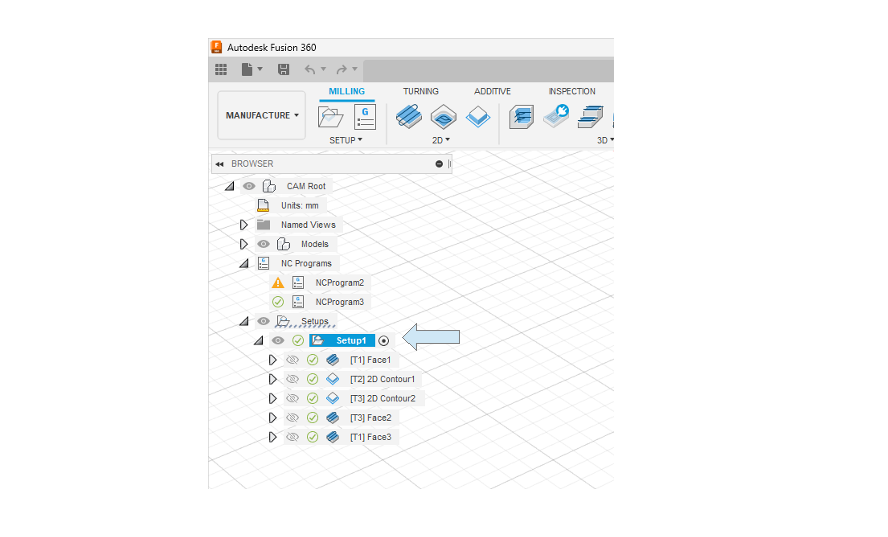
From the menu that appears with the right-click, select “New Operation” > “ManualNC”.
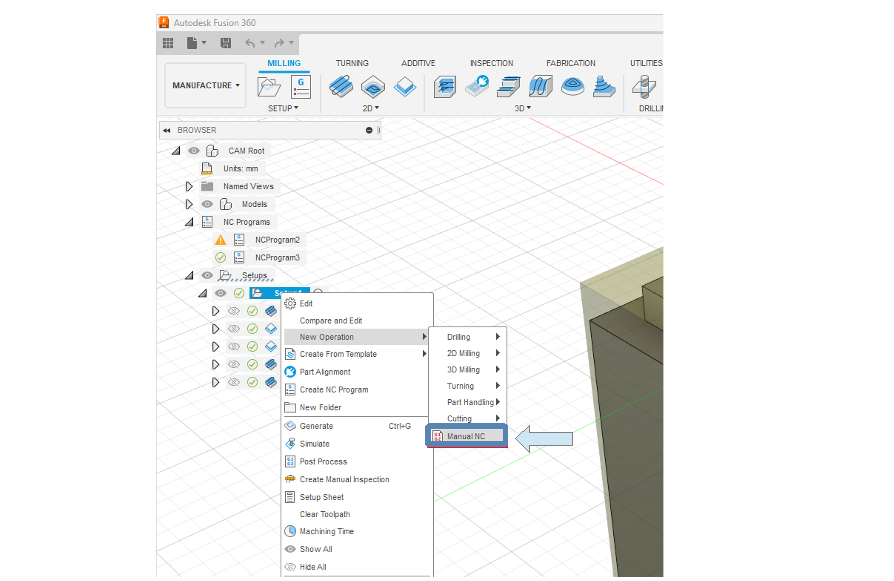
In the window that opens, select “Comment” as the type and write the desired UDE manually by hand.
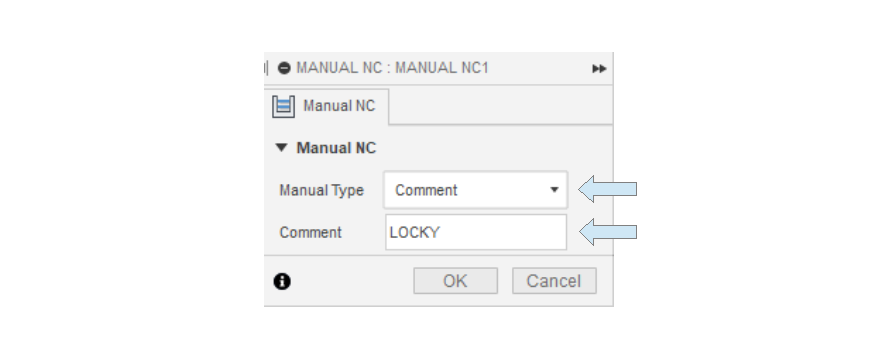
Note: It is not recommended to enter UDE expressions manually, except for short UDE names. Some UDE expressions are long and errors may occur when entered manually. If the UDE expression is incorrectly written, MANUSpost Developer will not be able to read this UDE correctly. Therefore, when entering UDE, yu should look at the Standard UDE list, which is prepared for Fusion360 in the Help menu, and UDE expressions should be used by copying from here.
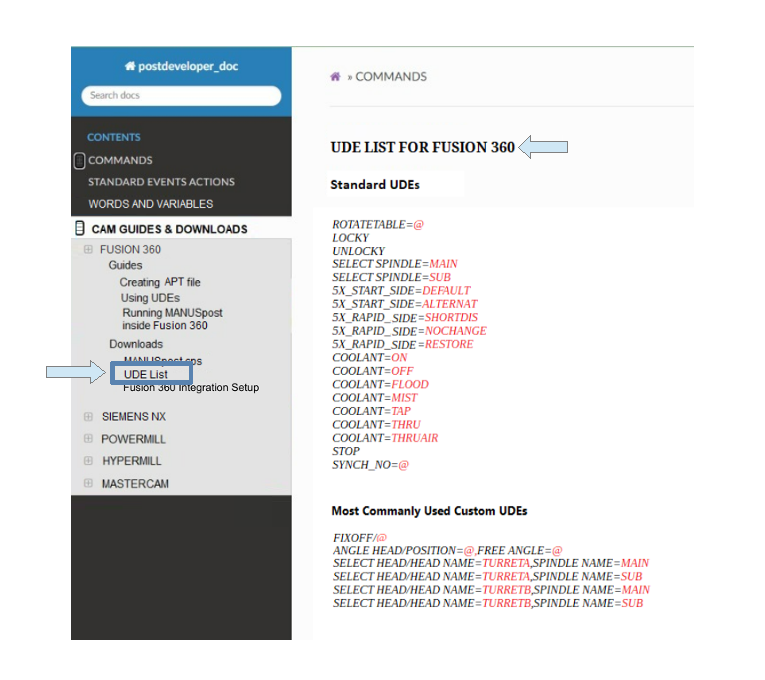
Note: When adding UDEs, clicking on the 3 dots next to the “Comment” expression allows quick access to the list of previously entered UDEs, and UDEs can be selected from here.
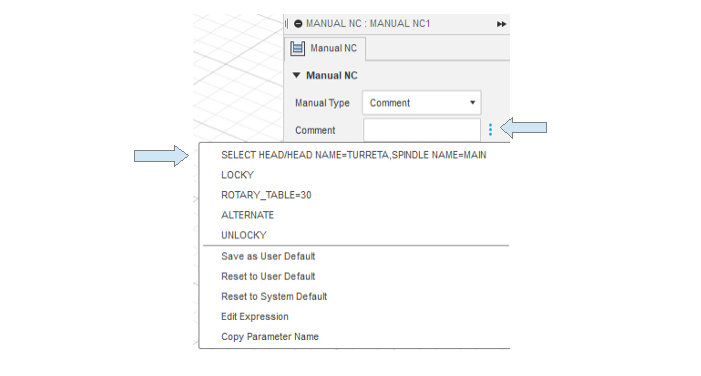
After adding the UDE, it is positioned by dragging it with the “Mouse” onto the desired operation.