FixOff
It is added to Mastercam differently from other UDEs. Instead of adding it with the “Toolpath Parameters” > “Comment” operation, this information is defined from “WCS Offset” in the “Post Process” tab in “Setup” and then the defined part zero is added to the NCI file as a “FixOff” statement.
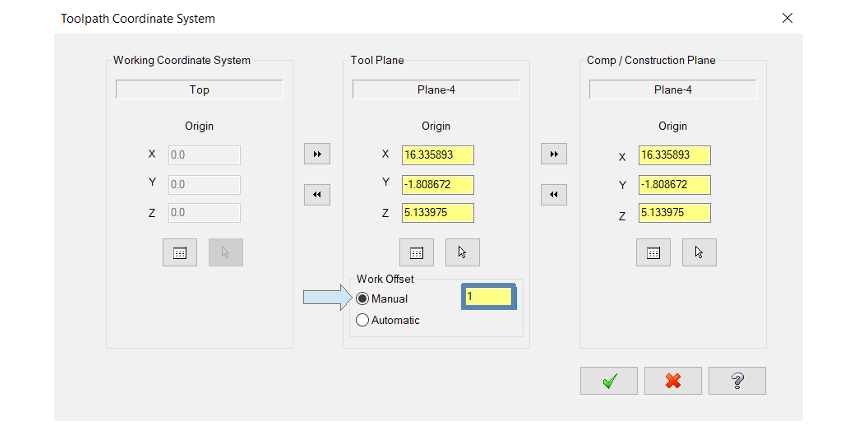
For example, in the above example, when “Automatic” is selected, G54 is used to activate the part zero. To activate the G55, “Manual” must be selected and replaced with “1”.
Type of UDE:
It is not a standard type UDE. You can print the MCS you use from the Custom Variables>Add Formula Variable section by adding the Operation>WPCSelect word from PostDeveloper to the MCS information from NCI to your NC code output.
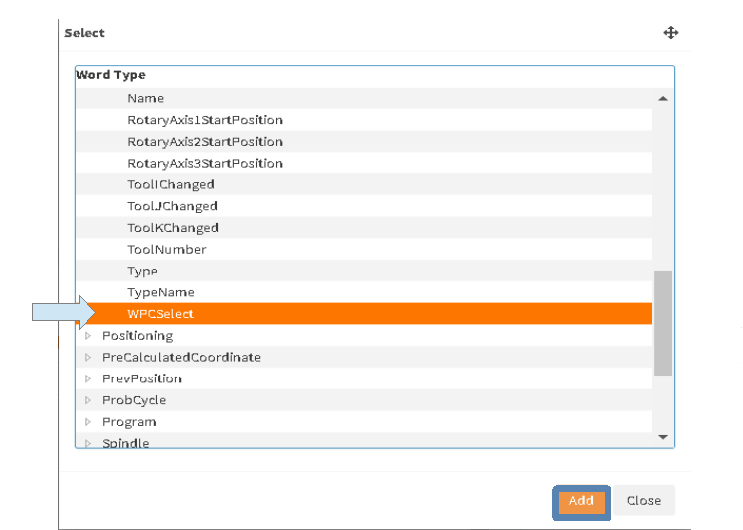
What Is It Used For?:
It is a UDE used for MCS selection.
How to Deactive?:
It will be deactivated when the Automatic option is selected instead of Manual on the Planes page.
What Affects/Changes in MANUSpost Developer:
When this UDE is activated, any standard Variable or standard Event is not affected in MANUSpost Developer. Only user-created “Custom Variables” and user-created Events will be affected by this UDE.