STOP
It is added to Fusion 360 differently from other UDEs. instead of selecting the “Comment” option in the “Manual Type” section within the “Manual NC” operation, it is activated by selecting the “Stop” option.
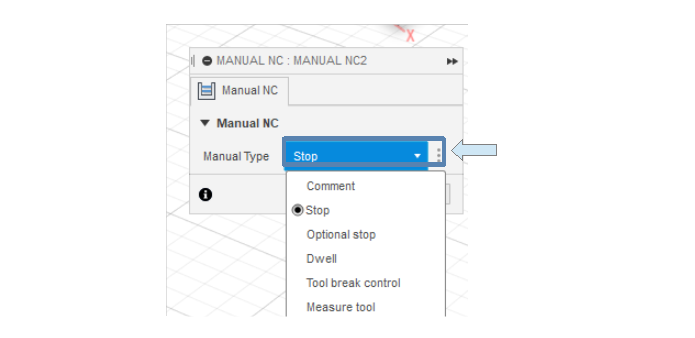
After this selection is made in Fusion 360, the “Stop” statement will be added to the APT file as shown below.
GOTO/46.009998, 35.18, 15.
OPERATION/END
PPRINT/’STOP’
START/’OPERATION’
MODE/ MILL
The Type of UDE:
It is a standard type UDE. In standard usage, there is no need for an extra definition within MANUSpost Developer to activate this UDE. However, if desired, a UDE definition can be made for this UDE in the CAM settings section within MANUSpost Developer (can also be defined as Custom UDE). In this case, the user can make additional customizations on this UDE, create events, scripts and commands that are linked to this UDE, and use them.
What is it used for?
It is used to activate the stop (pause) command in the NC program.
How to deactivate it?
It is effective on the line where it is printed. Therefore, there is no need to deactivate it. When this UDE is activated, “Stop” expression is added in the APT file before the operation where it is activated.
What Does it Affect/Change Inside MANUSpost Developer?
It calls the “Format Program Pause” command in MANUSpost Developer and prints the expressions defined inside this command to the NC code.