LICENSE ACTIVATION GUIDE
Regular License Activation
Open “MANUSpostV3”.
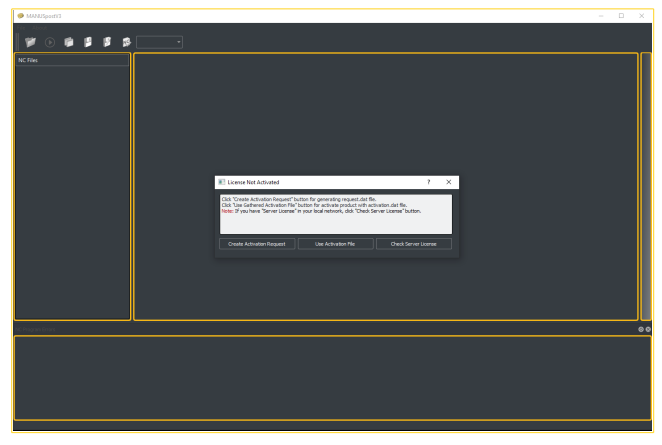
1) Click on “Create Activation Request”.
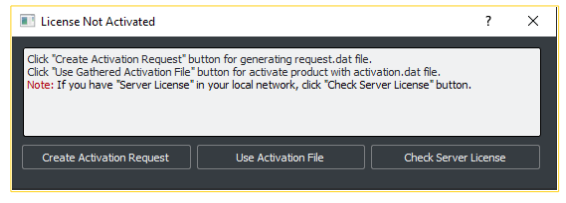
2) Enter your serial key which is given by MANUS Software and click on “Generate Request”.
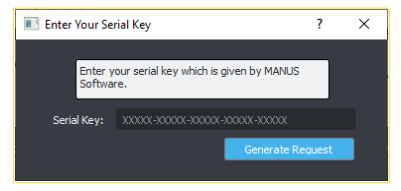
3) A “request.dat” file generated in your MANUSpostV3 installation folder.
Send it to MANUS Software technical team.
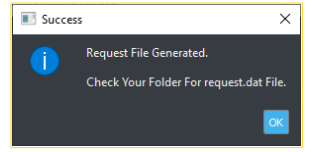
4) MANUS Software will send you an “activation.dat” file.
You will place this file in the MANUSpostV3 installation folder.
5) After placed “activation.dat”, click on “Use Activation File”.
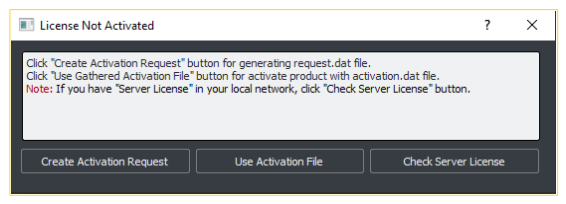
6) Click on “Activate Product”.
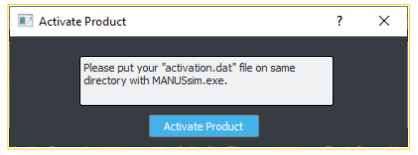
7) Your product is activated, click on “OK” and restart MANUSpostV3.
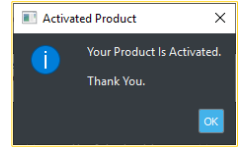
Server License Activation
Run “PostServerInstallation.exe” as administrator on the computer which you use as server.
2) Check on one of the checkboxes depend on your internet connection and click on “Next”.
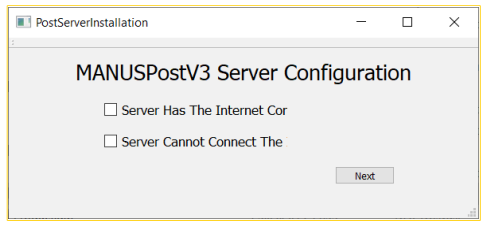
3)(For Server Has The Internet Connection)
If server has the internet connection, enter your serial key which is given by MANUS Software and your license will be activated.
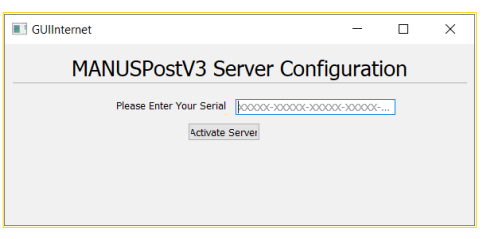
If server has no internet connection enter your serial key which is given by MANUS Software and click on “Generate Request File”.
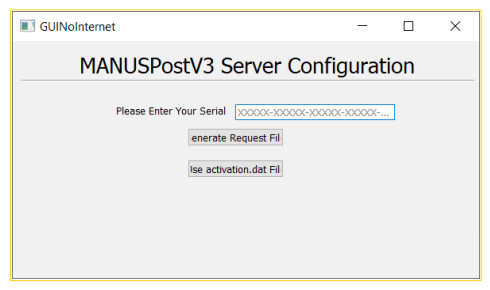
A “request.dat” file generated in your setup folder. Send it to MANUS Software technical team. MANUS Software will send you an “activation.dat” file. You will place this file in the setup folder.
After placed “activation.dat”, click on “Use Activation File” and your license will be activated.
4) After licensing, open “MANUSpostV3” installed on the computer connected to the Server.
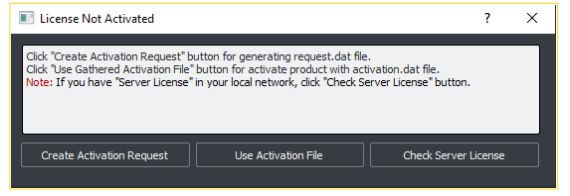
Click On “Check Server License”. Your Product will be activated.