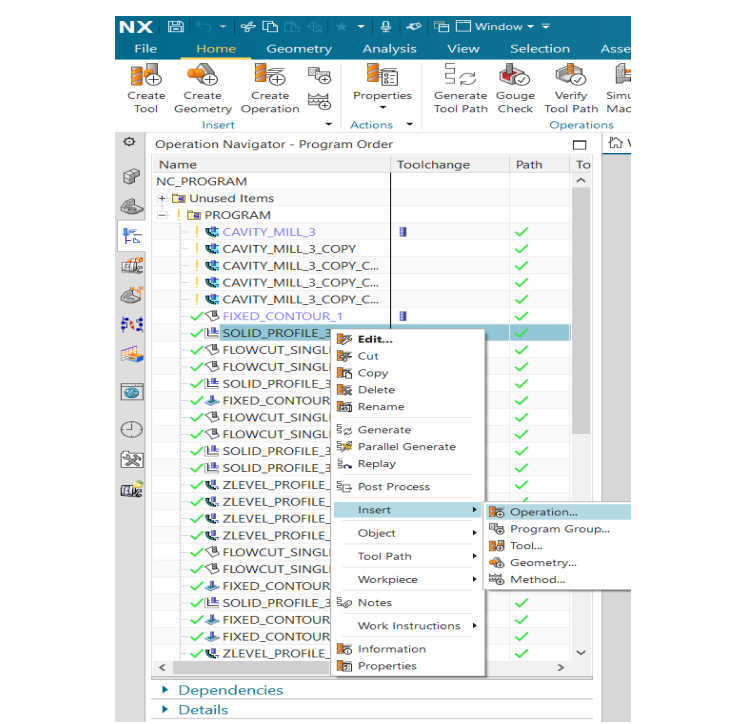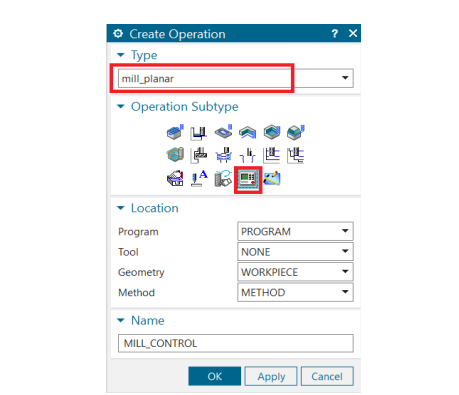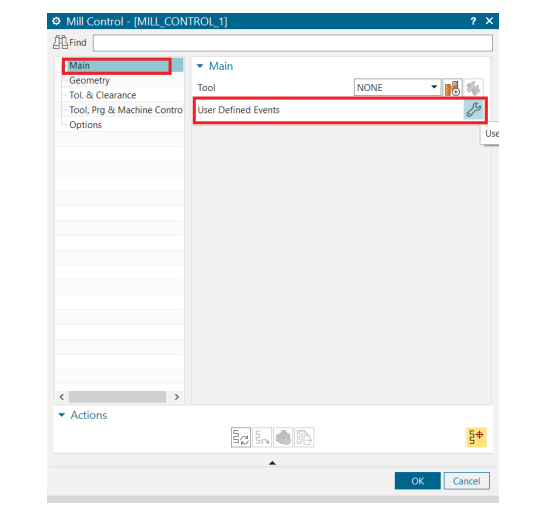How to add UDE in Siemens NX?
In Siemens NX, a UDE can be made by opening the operation page where the UDE is desired to be
added, and selecting it from the page opened by pressing the switch button next to the “start of Path
Event” under the “Machine Control” tab.
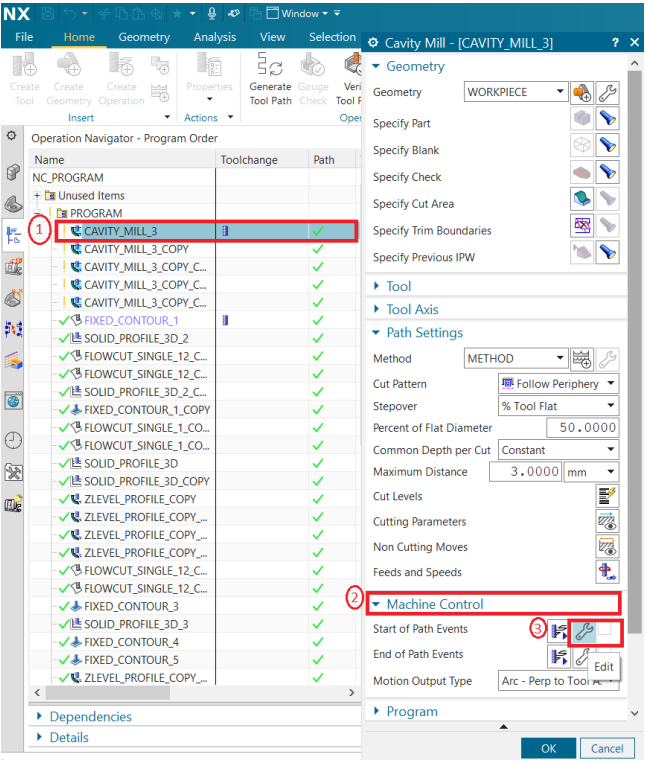
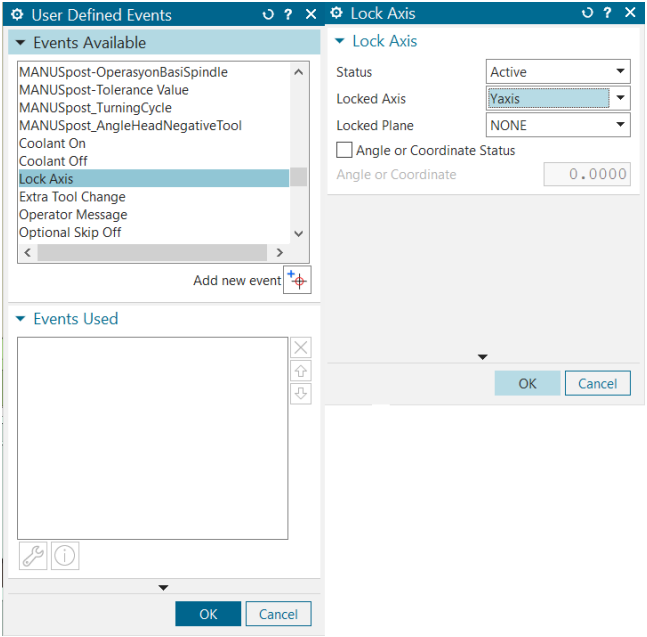
As a second method, the “Mill Control” operation without cutting operation can be added to the
order in which the UDE wants to be added, and UDE selection can be made in a similar way.