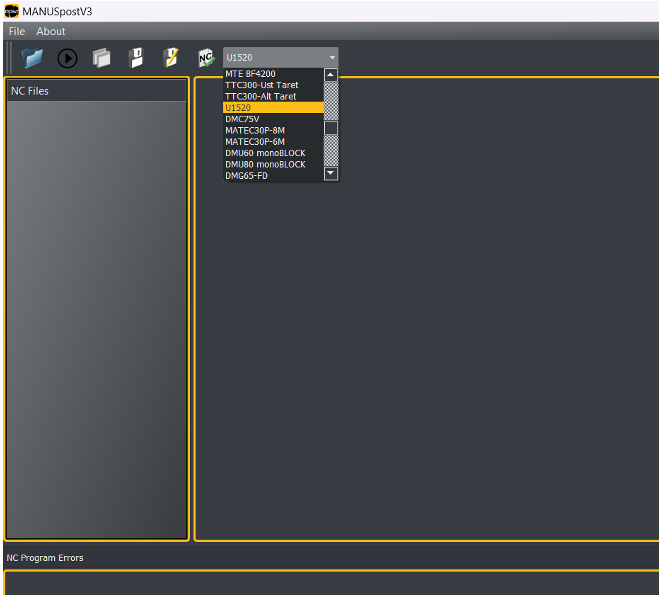Creating CLS File
SIEMENS NX SETTINGS
In this document there is some rule which must be followed for the get proper output from the UNIGRAPHICS.
1.Output CLSF:
When all operations are requested to be post processed, after selecting the main title where the operations are located, click the “Output CLSF” button on the Operations Toolbar. If there is no button, the button is added to the toolbar by following the path in Figure 1.
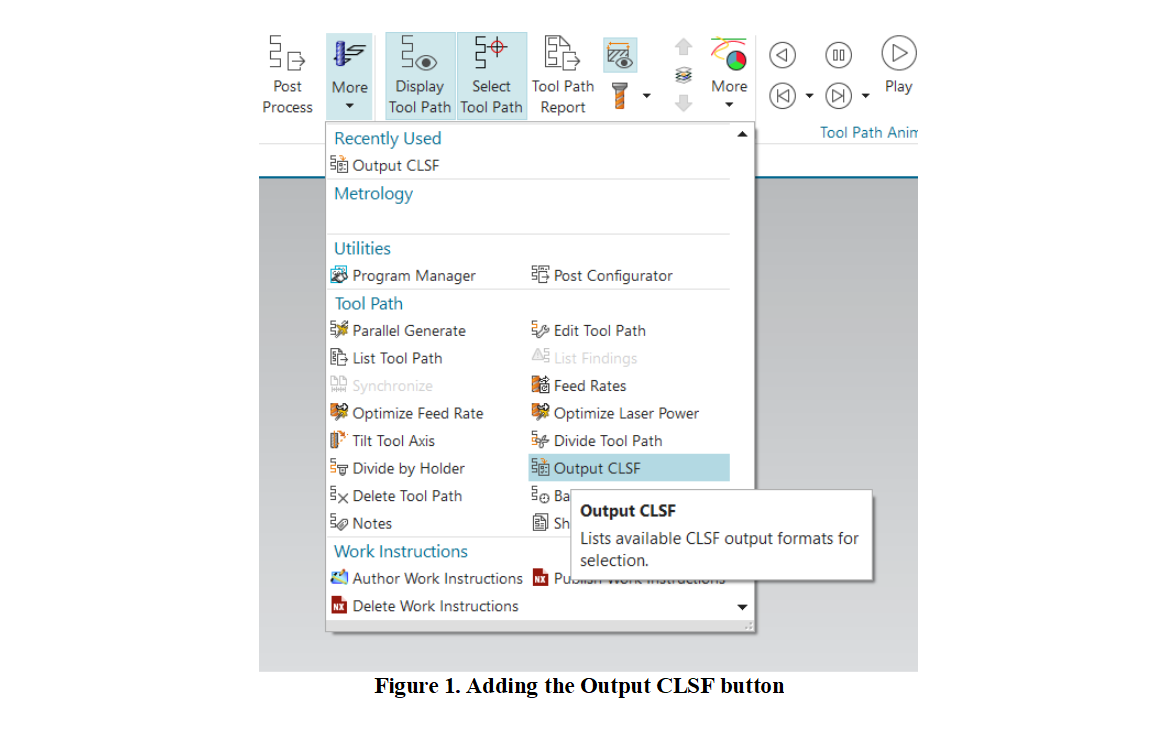
After clicking the” Output CLSF “ button, CLSF Output dialog box appears on the screen. Click on the “CLSF_ADVANCED” Button and click on the “OK” button in Figure 2.
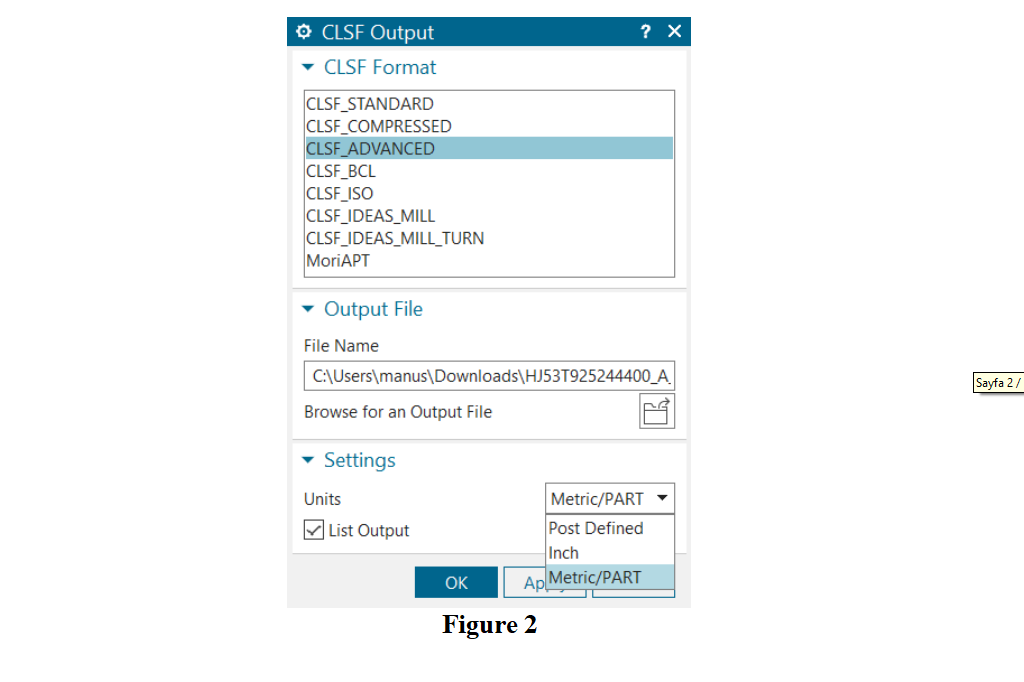
The data will be saved to the chosen file path. Created after the file with the *.CLS extension is opened in MANUSpost and the post operation is done according to the selected machine. The code generated by MANUSpost is ready to be placed on the machine in Figure 3.