Creating CUT File
POWERMILL TOOLPATH OUTPUT
Right click on the program you want to nc output under NC Programs and click “SETTINGS”
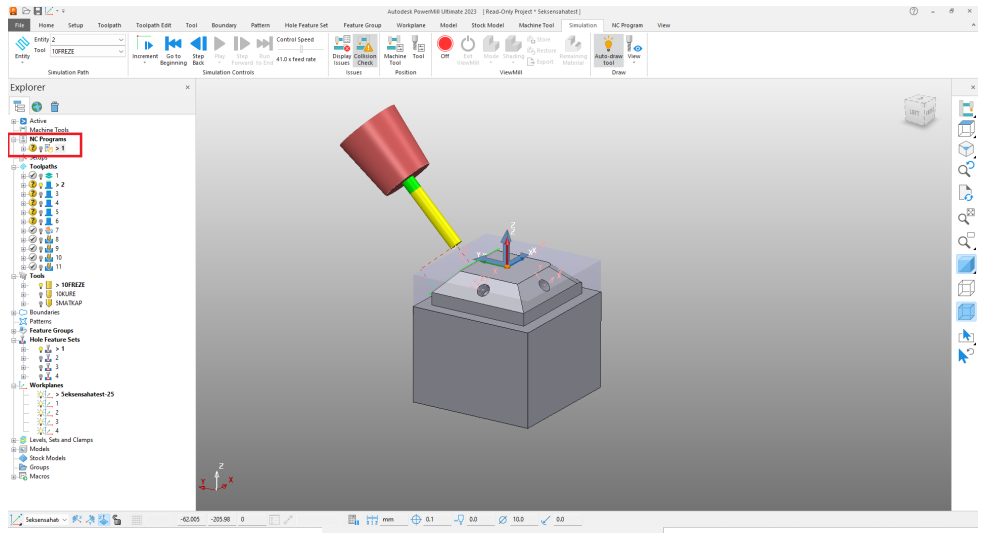
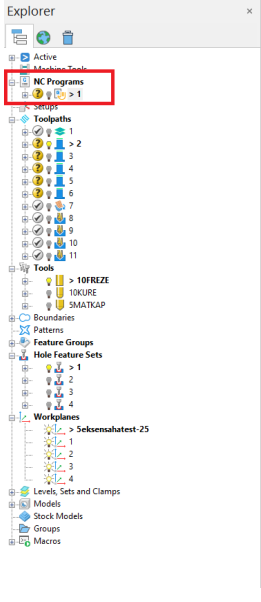
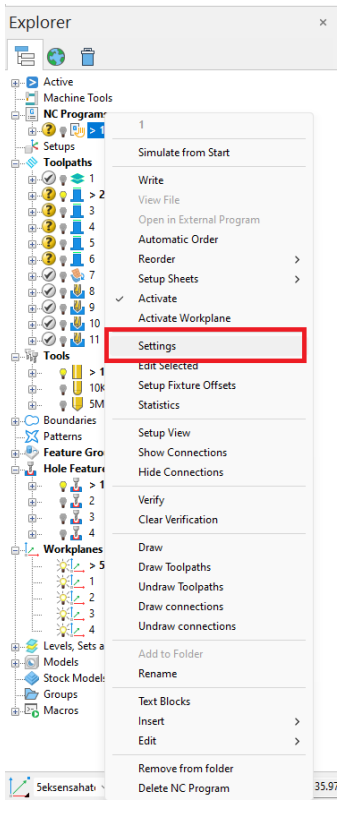
2) In the window that appears, enter the NC code name in the “OUTPUT FILE” section and click “Options”
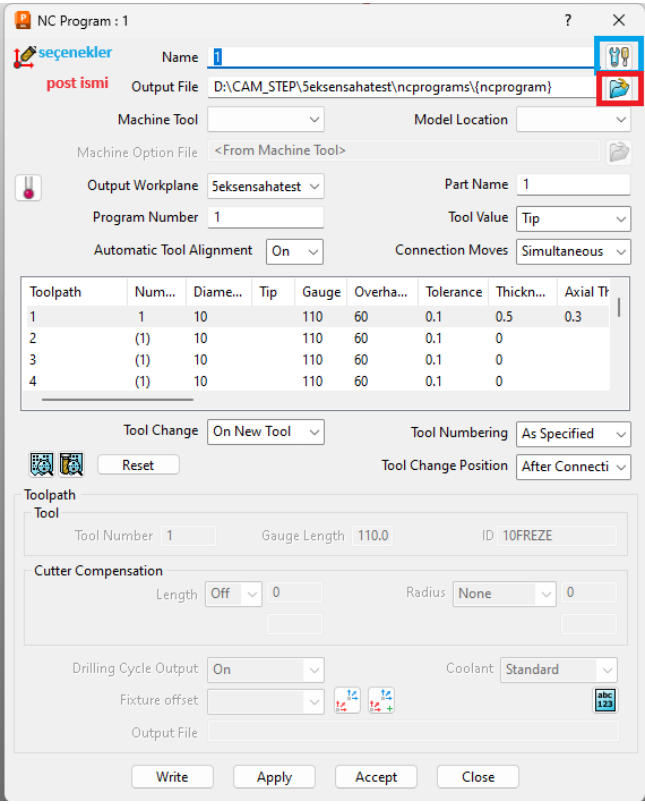
Under “NC Programs / Output” on the left, edit the Output section as shown below.
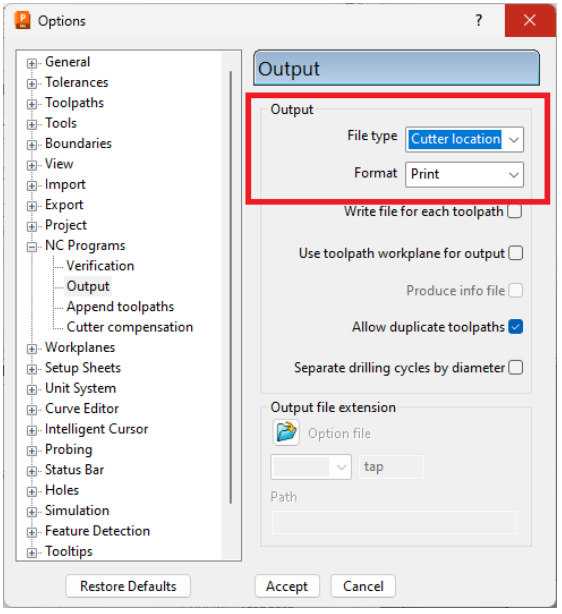
4) Go back to the main window and right click on the NC Program you want to print. Select the “Write” option.
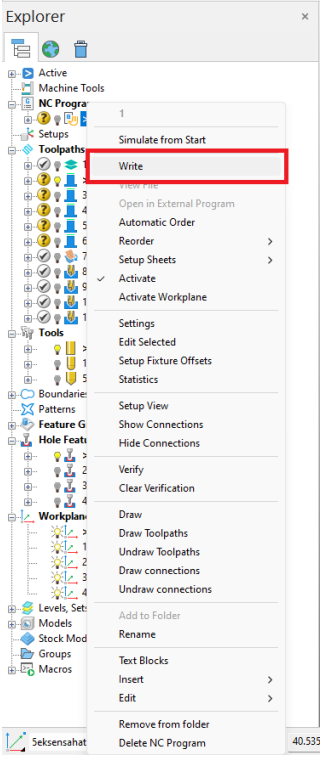
Then open MANUSpost.exe and open the .cut you got from Powermill in the MANUSpost window. Click the play button on the toolbar above in MANUSpost. The .cut Powermill file will be posted. Then save the post output.